How to Post Your Content Most Effectively by Social Media Platform
- Lure Digital
.png/v1/fill/w_320,h_320/file.jpg)
- Aug 22, 2024
- 5 min read
Updated: Apr 28, 2025
Congratulations on creating an amazing piece of content! Now, it's time to post it. Have you ever encountered issues like uploads failing, oversized file sizes, incorrect thumbnails, or portions of your image or video being cut off? It can be frustrating, we get it. That's why we're here to help.
We've simplified the process for each platform below. Here are easy-to-reference guidelines for posting on Instagram, Facebook, LinkedIn, YouTube, and Twitter.
Pro tip: bookmark this page or save the PDF version at the end of this blog for easy posting.

Image Posts:
Size 1080 x 1350 or 1080 x 1080 pixels.
Aspect ratios between 1.91:1 and 4:5 but we recommend keeping it at 4:5.
Format JPEG or PNG and cannot exceed 30MB.
Reel Posts:
Size 1080 x 1920 pixels. The maximum size is 4GB.
Aspect ratio 9:16.
Format MP4 or MOV.
Duration up to 90 seconds. However, if you want to boost it, it has to be less than 60 seconds.
Carousel Posts:
Size all images in the carousel must be the same size. The maximum size is 30 MB.
Aspect Ratio images and videos of Instagram carousel posts can be portrait, square, or landscape. The number of images/videos can be from 2 to 10 (although a temporary update allowed up to 15 posts for some users). The order in which you select the media files is the order in which they will be posted in your carousel.
Format JPEG or PNG for photo; MP4 or MOV for video.
Duration Each video in a carousel post can be up to 60 seconds long. The carousel post as a whole can be up to 10 minutes long. You cannot pick a cover image for any video carousel.
Stories:
Size 1080 x 1920 pixels.
Aspect Ratio 9:16.
Format JEPG, PNG, MOV, MP4, GIF.
Duration up to 60 seconds. Post multiple stories in sequence for longer content.
Swipe-Up Links are available for accounts with over 10,000 followers or verified accounts.
Tagging accounts is a great way to get visibility. Keep in mind you can only tag up to 20 accounts per story.
Highlights are saved stories. You keep them as highlights on your profile for permanent visibility.
Boosting Instagram posts:
You can’t boost posts with copyrighted music, even if it's from Instagram's music widget. To avoid this, use free music or buy the song and add it to your video before posting. Then, follow these steps:
Choose your goal: "Visit your profile" for more likes and follows, "Visit your website" to direct viewers to an external link, or "Message you" to get direct messages.
Select your audience. If unsure, choose "suggested audience" to target people similar to your followers.
For payment, you need a linked credit card. Choose the duration and daily budget.
Collaboration:
To create a collab post with another account, you need to invite that account to be a collaborator. Once they accept the invitation, the post will be shared from their account as well as yours. Please note that the original account owns the post, and if they delete it, it will also be deleted from the collaborator’s account. The original account must have a public profile to create a collab post.

When you post to Instagram, you can post that same content to Facebook automatically. We highly recommend doing this for ease, consistency, and to save time and energy. However, if you only need to post on Facebook, here are the general guidelines:
Image Posts:
Size can vary but we recommend 1200 x 630 pixels.
Aspect ratios can vary, but common ratios are 1.91:1 and 1:1.
Format JPEG or PNG, and files should not exceed 30MB.
Video Posts:
Size can be 1080 x 1080 pixels (square) or 1080 x 1920 pixels (portrait). It can't exceed 4GB.
Aspect ratios can range, with 1:1 for square and 4:5 for vertical videos being common.
Formats MP4 or MOV.
Duration up to 240 minutes long but we recommend keeping them shorter than 60 seconds.
Carousel Posts:
Size of each image in the carousel should be 1080 x 1080 pixels (square).
Aspect ratio 1:1
Format JPEG, PNG, MOV, MP4, GIF.
Amount of images can include 2 to 10 images or videos. All images in the carousel should be the same size. The order in which you upload the media files will be the order in which they appear in the carousel.

Image Posts:
Size & aspect ratio
1080 x 1350 pixels with a 4:5 aspect ratio for portrait format.
1200 x 627 pixels with a 1.91:1 aspect ratio for landscape format.
1200 x 1200 pixels with a 1:1 aspect ratio for square format.
Format PNG or JPG
Video Posts:
Size can vary but can range from 75KB to 5GB.
Aspect Ratio for video should be 1:1 or 16:9.
Format MP4
Duration up to 10 minutes but as little as 3 seconds.
Tagging people and companies:
Start by typing "@" and then begin typing the name or business. Names will start to appear as you keep typing their name. If you are trying to mention someone with a common name or the person you know isn't coming up, type their company in addition to their name, for example, 'Jane Doe LinkedIn' or 'John Smith Google'.
Boosting LinkedIn Posts:
Click the Boost button in the upper-right corner of the post you want to boost. Select a goal using the dropdown menu:
Drive Traffic - to get more traffic to a specific URL.
Increase Awareness - to increase awareness and get more impressions on your post.
Get more engagement - to get more likes, comments, shares, follows.
Get more leads - to collect contact information from potential customers.
Keep following the steps: select audience, start and end date for your ad to run, and budget.
You cannot boost a carousel post, a job ad, or a poll post.

YouTube
You need to take your video size, dimensions, length, aspect ratio, and quality into consideration while uploading videos on YouTube.
Video Posts:
Size 426 x 240 min; 3840 x 2160 max. 1920x1080 is recommended. The largest video size is 128GB.
Aspect Ratio 16:9 is recommended. You can also use 4:3 or 3:2 but these formats will force black bars around your video on certain screens.
Format(s)
MOV
MP4
MPEG-1
MPEG-2
MPEG4
MPG
AVI
WMV
MPEGPS
FLV
3GPP
WebM
DNxHR
ProRes
CineForm
HEVC (h265)
Duration up to 12 hours. We recommend keeping any videos under 15 minutes.
Resolution/quality Full HD. If you are trying to upload extremely high-quality or detailed videos, you may want to consider uploading in 4K or 8K.

X (formerly Twitter)
Image Posts:
Size 1080 x 1080 is recommended.
Aspect Ratios 16:9, 1:1, 2:1, 3:4
Formats GIF, JPG, and PNG
Video Posts:
Size 512 MB max
Aspect Ratios 1:1, 16:9, 9:16
Formats MP4, MOV
Duration 140 seconds max
Text:
Limit is 280 characters unless you pay to upgrade to premium which allows for 25,000 characters per post.
Hopefully, this guide has helped you post your content without a hitch. If you want more help with creating and managing your content (including posting), contact us at Lure Digital today. Remember to bookmark this page for easy access or download the PDF below:
Lure Digital. An award-winning video marketing agency in Santa Barbara and Los Angeles dedicated to creatively connecting people to your brand. Connect with us to create and post award-winning content for your brand.






























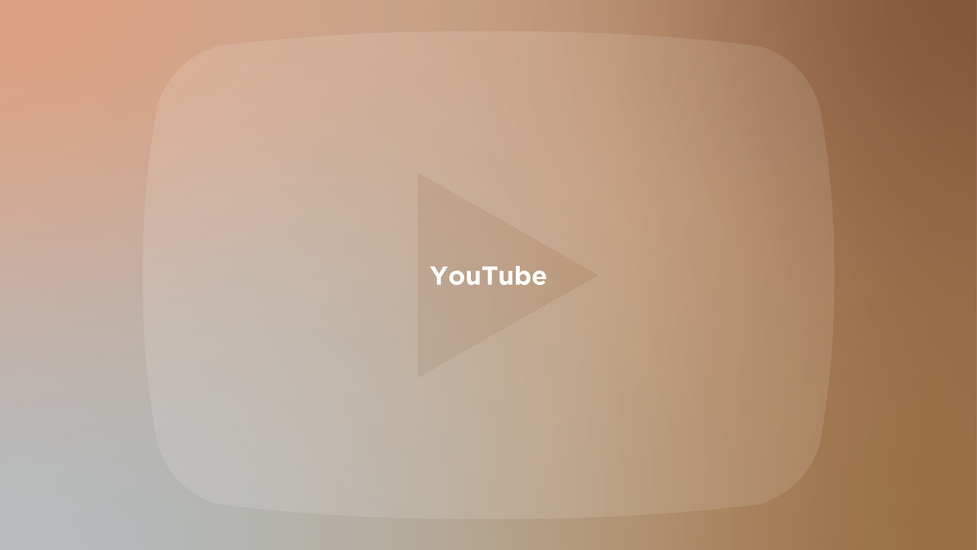











Comments